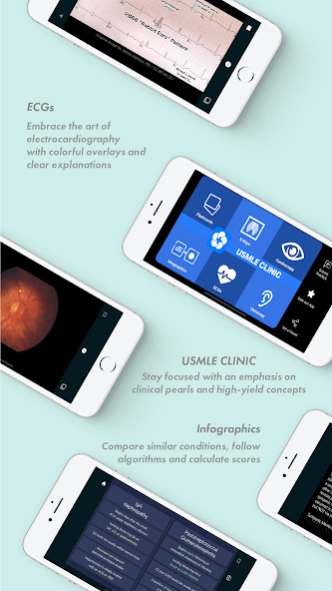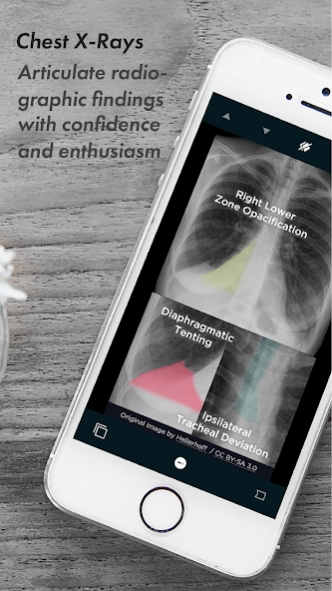USMLE Clinic 2.5
Paid Version
Publisher Description
USMLE Clinic - A truly unique study aid to help you prepare for the USMLE!!!
USMLE Clinic is a study aid for the United States Medical Licensing Examinations. 👩⚕️👨⚕️ Our app will help you to improve your clinical prowess and excel on multiple choice questions. 📈 We hope that you will find our app to be an excellent supplement to your favorite Qbank!!
Key Features:
- High-yield flashcards neatly packed with essential info
- ECGs and chest X-rays with colorful overlays and clear explanations
- Infographics that provide a visual review of algorithms , clinical scores , and more
- Each flashcard and infographic comes with a complementary video lecture
- Image galleries (e.g., fundoscopy, otoscopy)
USMLE Clinic categorizes the flashcards and infographics into organ systems and medical specialties. The medical specialties represented in the app include, but are not limited to:
- Family Medicine
- Internal Medicine
- Surgery
- Pediatrics
- Obstetrics and Gynecology
- Psychiatry
- Emergency Medicine
- Radiology
- Infectious Diseases
If you would like to suggest a feature or an improvement to the app, please write in to us at ollytreeapps@gmail.com . All suggestions are welcome!!
About USMLE Clinic
USMLE Clinic is a paid app for Android published in the Health & Nutrition list of apps, part of Home & Hobby.
The company that develops USMLE Clinic is Olly Tree Applications. The latest version released by its developer is 2.5.
To install USMLE Clinic on your Android device, just click the green Continue To App button above to start the installation process. The app is listed on our website since 2019-06-14 and was downloaded 0 times. We have already checked if the download link is safe, however for your own protection we recommend that you scan the downloaded app with your antivirus. Your antivirus may detect the USMLE Clinic as malware as malware if the download link to com.ollytreeapplications.usmleclinic is broken.
How to install USMLE Clinic on your Android device:
- Click on the Continue To App button on our website. This will redirect you to Google Play.
- Once the USMLE Clinic is shown in the Google Play listing of your Android device, you can start its download and installation. Tap on the Install button located below the search bar and to the right of the app icon.
- A pop-up window with the permissions required by USMLE Clinic will be shown. Click on Accept to continue the process.
- USMLE Clinic will be downloaded onto your device, displaying a progress. Once the download completes, the installation will start and you'll get a notification after the installation is finished.